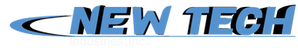TREND NETWORKS R151003 NaviTEK NT Plus Copper Network Trouble Shooter
Manufacturer Discontinued
- Brand
- Trend Networks
- SKU:
- R151003
- UPC:
- 783250773275
- Condition:
- New
Ideal R151003 NaviTEK NT Plus Copper Network Trouble Shooter
Kit Contents
1 x NaviTEK NT Plus test unit, 1 x remote unit No. 1, 1 x rechargeable power module 1 x PSU EU/UK/US adapters, 2 x patch cables - 30cm, Cat. 5e STP, USB Wi-Fi adapter, 1 x quick reference guide, 1 x carry case
Features
- Advanced wiremap for miswires, split pairs, opens and shorts
- Distance to opens and shorts (TDR)
- PoE/PoE+ detection
- Tone generator for cable tracing
- Ping and Traceroute testing
- Hub blink for port identification
- DHCP client
- Switch detection - 10/100/1000 Mb/s
- User-exchangeable RJ45 inserts
- Support for up to 12 wiremap remotes
- Backlit color screen
- Autotest button performs a suite of network tests
- Network Probe provides detailed port and network information of each device
- Port identification using EDP/CDP/LLDP protocols
- VLAN detection and support
- Network scan
- Traffic utilisation bar graph
- Internal memory for 5000 test reports
- Generate test reports (PDF or CSV)
- Sent test reports from your mobile device using the free IDEAL AnyWARE App
Test Mode Selection

A test mode selection is shown on the start screen allowing users to easily choose between Auto-detect, Cable, Switch and Network. Also in instances where switches are configured to deny any unapproved devices, the NaviTEK NT will now display LLDP/CDP port information when connected due to its passive testing mode.
Fiber Cabling Pass/Fail

The NaviTEK NT will indicate a Pass or Fail when testing fiber cabling. Clear color coded on screen indications of Pass (Green) and Fail (Red) help technicians judge optical Rx power level more easily, as well as eliminating any guess work for technicians with limited knowledge of optical levels. The Pass/Fail threshold simply needs to be defined by the user in Setup from the main network test screen.
Port & network summary info

Press the Autotest button to display summary information and allow for detailed inspection of network parameters.
VLAN detection & operation

Automatic detection of VLAN ID’s allows the user to configure NaviTEK NT for operation on a VLAN.
Ethernet utilisation

Real time display of broadcast network traffic shown as a percentage of port speed for the previous 60 minutes.
CDP/LLDP/EDP port information

Show port information using Cisco Discovery Protocol (CDP), Link Layer Discovery Protocol (LLDP) and Extreme Discovery Protocol (EDP).
Netscan

Display list of IP and MAC addresses of every device connected to the network.
Network Probe

View network illustration to verify test results of each network component.